Each External Test you want to use must have parameters defined to assess Candidate performance. Each Test can have one or more External Test Measurements; for example, a test to measure numerical, verbal, and logical reasoning may have three Test Measurements, one for numerical reasoning, one for verbal reasoning, one for logical reasoning.
Measurements can be associated with specific selection criteria, as stored in your Criteria Library.
To set up External Test Measurement:
- Select the External Test Providers tab.
Sage People displays the External Test Providers Home page.
- Select the External Test Provider.
Sage People displays the External Test Provider Detail page.
- In the External Tests Related List, select the External Test Name:
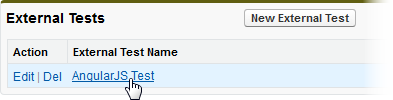
Sage People displays the External Test Detail page.
- In the External Test Measurements Related List, select New External Test Measurement:
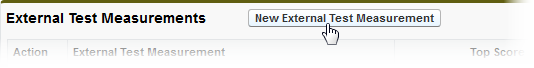
Sage People displays the New External Test Measurement page:
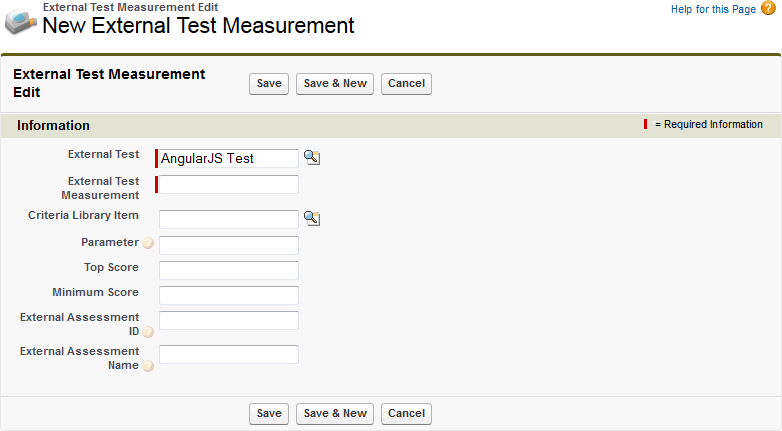
-
Complete the fields as follows:
External Test
The name of the test. Automatically completed with the name of the Test you selected.
To change Test, select External Test Lookup
 , find and select the Test you want.
, find and select the Test you want.External Test Measurement
The name you want to use for this Measurement.
For Wonderlic, use the External Assessment name to help when reviewing the test results. Alternatively, use a name that can be easily linked to the External Assessment.
Criteria Library Item
If you want to link this Test Measurement to a specific item in the Criteria Library (competency, skill, knowledge, qualification and so on), the Item this Test Measurement seeks to assess.
Enter the first few characters of the Criteria name and select Criteria Library Item Lookup
 , or with a blank field select Lookup to find and select the Item you want.
, or with a blank field select Lookup to find and select the Item you want.Parameter
For Wonderlic, the name of the parameter associated with this Test Measurement, as used in the results returned to Sage People.
For Wonderlic, the name of the Result - the individual test components for which values are awarded. For example, the Wonderlic PCI test generates Results named:
- Conscientiousness
- Stability
- Agreeableness
- Extraversion
- Openness
- Clerical Score
Create Parameters for each Result. The Result must return a value of Strong, Moderate, or Weak to be saved into Recruit.
To enable mapping of results to the Application Stage for the External Test, ensure that each Parameter has an equivalent criteria assessed by the stage.
Top Score
The highest possible score for this Test Measurement.
Not used for Wonderlic.
Minimum Score
The lowest acceptable score for this Test Measurement.
Not used for Wonderlic.
External Assessment ID
The ID used by the External Test Provider for the assessment associated with this Test Measurement.
Mandatory for Wonderlic.
External Assessment Name
The name of the assessment associated with this Test Measurement, as used by the Test Provider.
-
Select:
- Save to save the details you have entered and display the External Test Measurement Detail page.
- Save & New to save the details you have entered and display another New External Test Measurement page.
- Cancel to ignore the details you have entered and display the External Test Detail page.